Blog
“It’s Time to Put Your Resume to Work”, Part 5 – Creating a Universal Resume (When you Don’t have All the Facts)

Previous posts in the “It’s Time to Put Your Resume to Work” series have explained ways to:
- Match your experience to the requirements of the job listing.
- Align your resume’s language to the language of the job listing.
The fourth post in the series discussed using word clouds to reveal important language in a job listing and in your resume. In part three of the series, you found out how to create an à la carte resume by breaking down all of your job experience into individual statements, so that you can address the requirements of a particular position.
The a la carte resume system is great, but what are you supposed to do when you don’t have a job description. This can happen for a variety of reasons, like when you find out about the job before the position is posted.
Remember, the vast majority of companies have fewer than 20 employees. Such companies may not have a large or any human resources department. There may be times when such a small organization has an employee quit. The boss decides there’s no reason to fill the position. Oh what the heck. If everybody pitches in, we can get Mary’s work done and not hire anyone. Then 6 months later, she realizes that nobody has been taking care of accounts receivable or ordering office supplies or paying the rent.
An emergency has occurred. Now what happens?

Hysteria! Anger! Confusion!
Then, the owner and several of the employees spread the urgent news with their neighbors, friends and even total strangers. They desperately need somebody to collect their outstanding bills. No formal job description may even or ever exist for everything that Mary used to do.
Other situations, like job fairs, may require you to do things a little bit differently. When you do not have sufficient information about any particular position to be able to use the a la carte resume system and word clouds to create a customized resume, what are you supposed to do?
You are going to employ similar techniques to the à la carte resume and word cloud method to create a resume. Because you are going to use broader information, it will be more generic, but it will also be more universal.
Note: If you know about a particular employer you want to approach at a job fair, try to prepare a customized resume specifically for them. This post is about situations where you are just tossing a ”flyer” in their general direction.
Creating a Universal Resume
There are a few steps to preparing a universal resume. First, gather job descriptions for five or more positions that describe exactly the kind of work you wish to do. These job listings may be jobs that are already filled or ones that you would not apply for because of their geographic location. It doesn’t matter. What you are looking for are clear descriptions of work that you would be interested in and able to do.
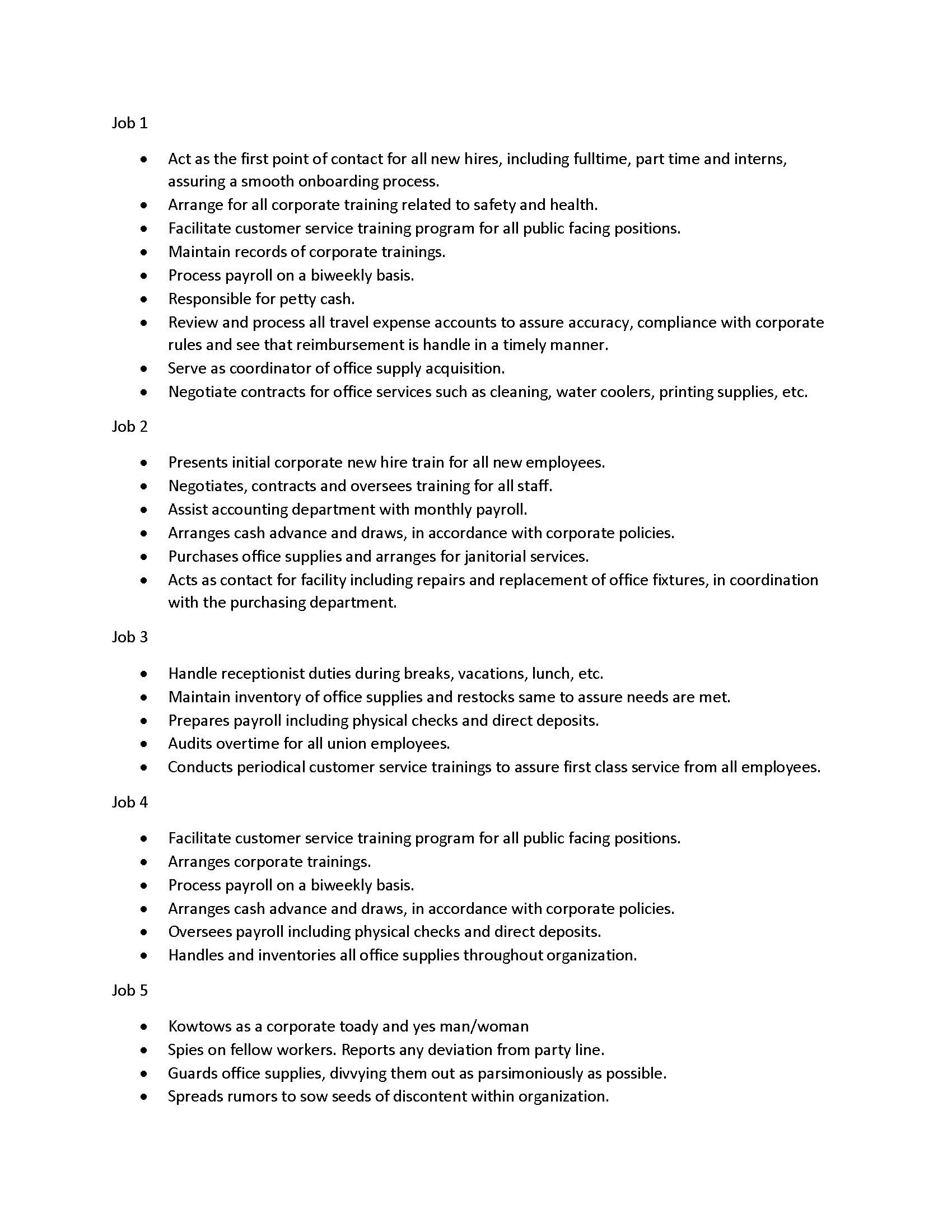
Step two is to combine listings into a single Word or equivalent document. Document A, above, shows such a document made from five job listings.
Next, go to your word cloud app (I recommend wordart.com ). Run your word document through the word cloud creator. Just as discussed in post four of the series, the word cloud creator will give emphasis (make bigger) to prominent terms. Since it is based on a larger amount of information than the single job listing example, you will be discovering industry rather than individual organization language. What is lost is information about a specific job. But, what is gained is information about current language and expectations in your field.
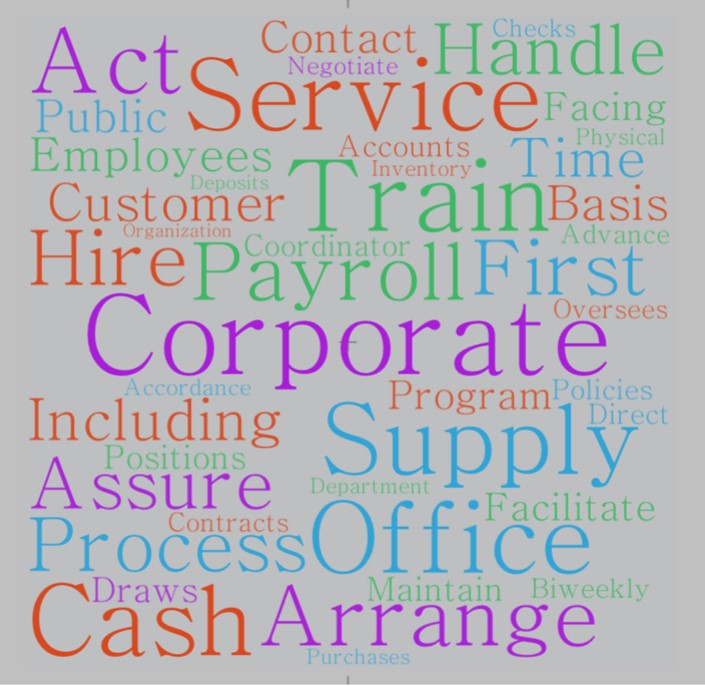
Document B, above, is a word cloud created using Document A. In preparing this, any words which only appeared one time were deleted. Also words like “job” were deleted because they add nothing of value to the word cloud. Note that in this example, words like “Payroll”, “Train(ing)” and “Supply (Office Supplies)” stand out.
If the word cloud indicates that a particular skill is very important or highly valued in your field, you should select relevant statements from your a la carte resume menu to be included in your universal resume. Things like knowledge of a particular software package, expertise in applying industry standards or additional functions that seem to appear in multiple job listings in your field are all things you should address in your universal resume. If you lack experience in, say payroll, in the example above, it may be of value to learn whatever you can about payroll and be prepared to address this.
What Does the Industry Call That?
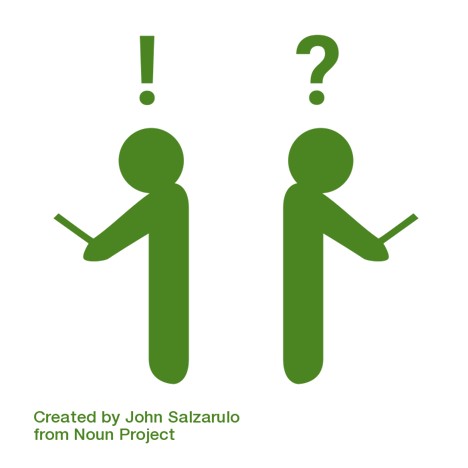
Additionally, you will look at the language describing your career field indicating the terminology that is standard in the field. This can be particularly helpful if you have worked in a large organization with its own patois or language idiosyncrasies which may not be universal. This is another example of the necessity to make it easy for the hiring manager to connect the dots. Don’t expect a hiring manager to translate GE speak to P&G speak.
Consider language disconnects when changing industries. Standard terminology in one field may be utterly incomprehensible to someone in another field, even for similar work. This is also likely for someone leaving the military.
In addition to the word cloud exercise, you should review the Word document you created from the five or more jobs to see what common things are appearing in multiple job descriptions. One technique to contrast and compare the various job descriptions you selected, while still being able to know which job listing contained each requirement, is to color the text for each job. Use a different color for each job listing. i.e. black for job a, job b in red, job c in green, etc. An example of this would look like Document C.
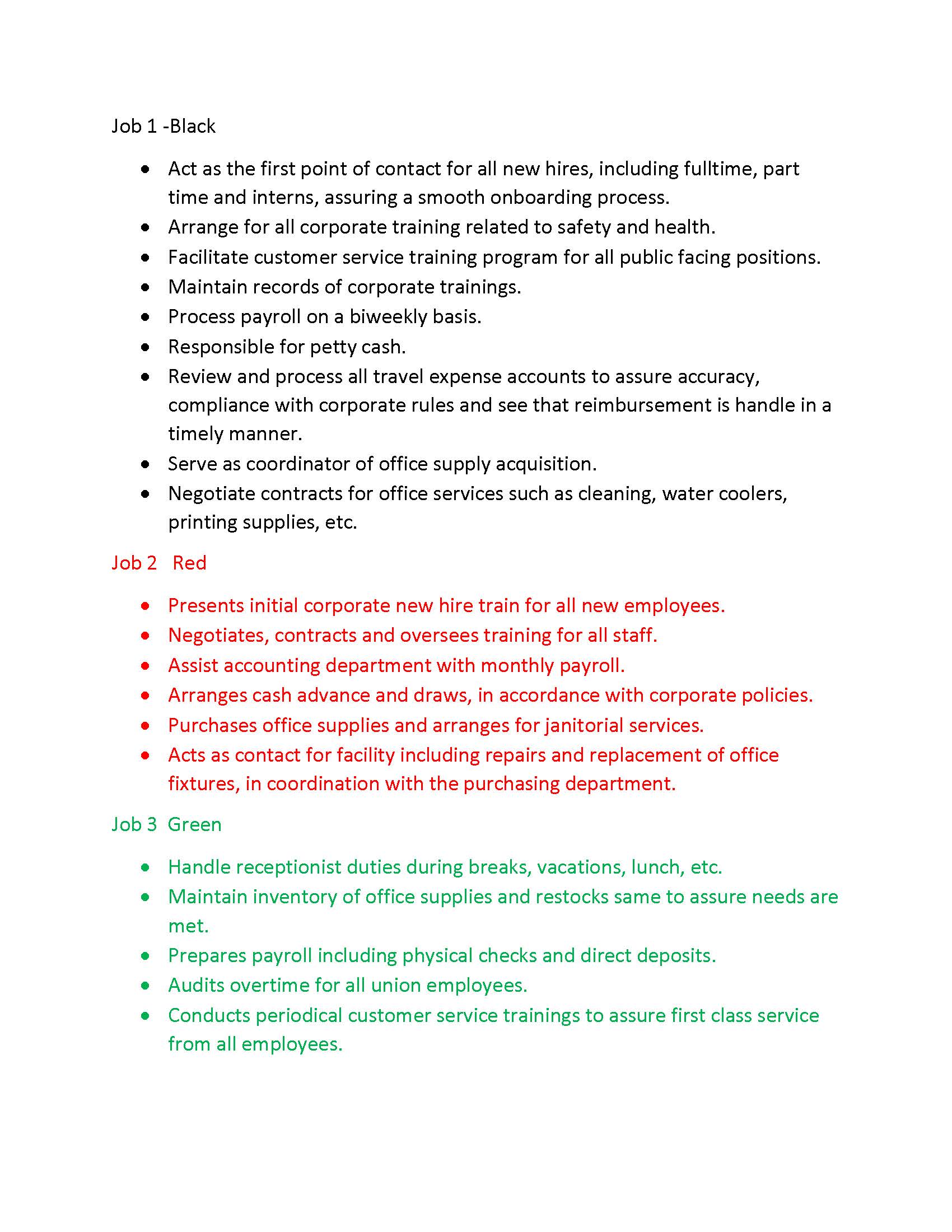
Next, deconstruct the descriptions into individual sentences and compare and rearrange the various sentences into categories representing skills, knowledge and talents required. This is similar to what the a la carte resume process required you to do with your collected resumes in part 4 of this series. The multiple job listings document may reveal categories such as Supervision, Customer Service, Presentations, Contract Negotiations, etc. The categories you create could be like those in Document D below.

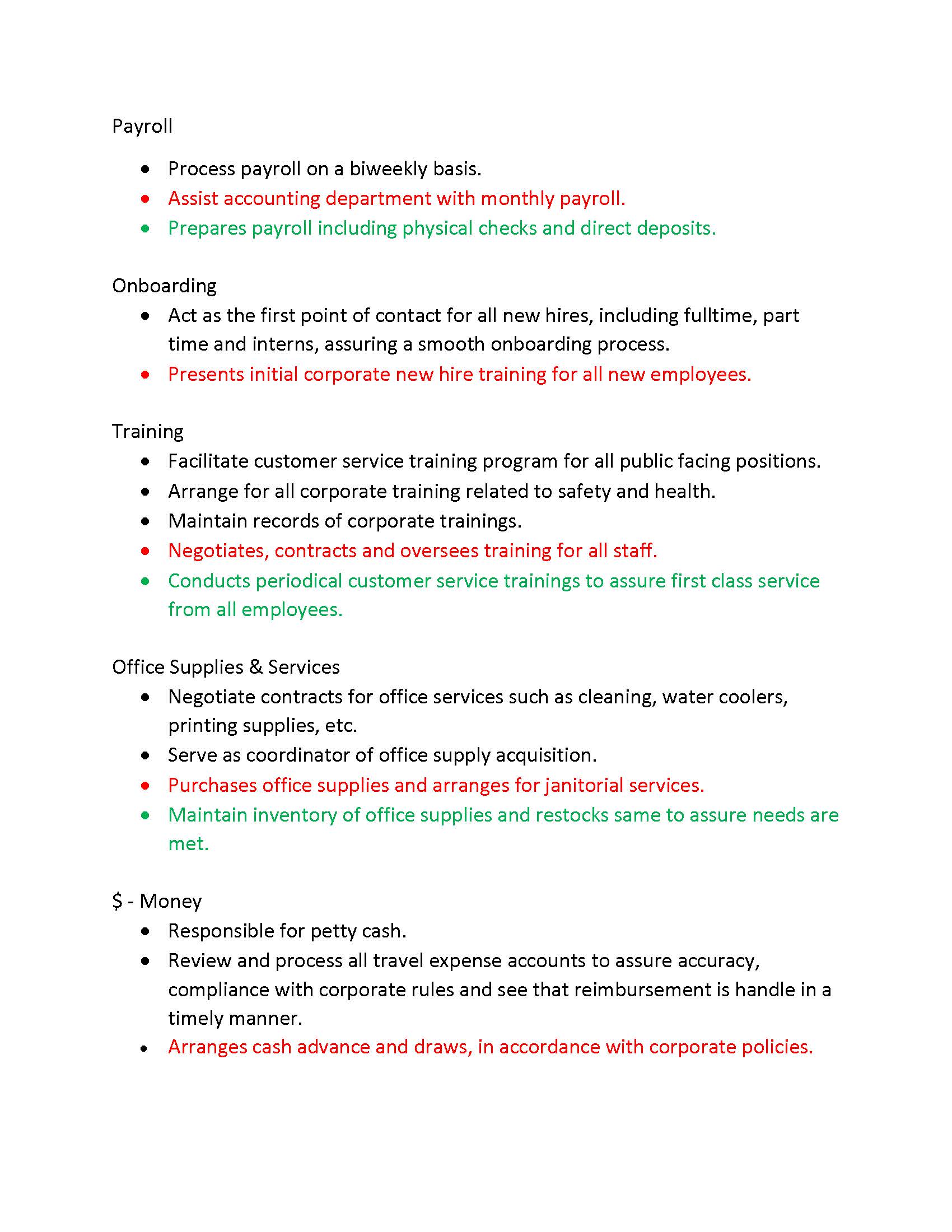
After organizing the several job descriptions by major functions, you should have a good indication of what experience most organizations would be looking for to fill a job in your field.
Now that you have a list of industry needs, it’s time to highlight your experiences that address these requirements. Taking your a la carte resume menu document, you will find the items which respond to the major areas addressed in the multi-job listing document. For example, if three of the five job listings mention supervision of 4 to 6 employees, you go to you’re a la carte resume menu document and choose from the several statements you have indicating your superior ability to lead teams of that size. If numerous supervision statements appear in several of the job listings, you will select more statements to include abut this in your resume.
Document D indicates training and a knowledge of payroll and office supplies. Your experience with this kind of work needs to be addressed in your universal resume. Remember the chronological resume is the standard format, so you will be describing your experience with payroll under the last job you held and also in the previous position before that. And so on into the past.
Update a la Carte Resume with Universal Resume Information
You can also use the word cloud and multiple job listing documents to update your a la carte resume menu by editing and adjusting the language you used in previous resumes. Language used in job description evolves just like the language in our culture. If several of the job listings use the term supervise rather than manage, you should certainly consider modifying or changing “management” to “supervision” in the a la carte menu as well as in the universal resume. While matching language using multiple job listings may not be as obvious as it is using the à la carte menu to respond to a specific job listing, this is one way to try to update your information with current industry language.
What should you do if you become aware of an actual job listing with a company after you have submitted your universal resume to them? For instance, if you give a representative of a company your universal resume while attending a job fair and discover that company has a job posted a week later. Should you hope that the universal resume works?
If you discover there are things on that job listing that you did not address, then send them a customized resume. Use a cover letter, to explain that you wanted to make sure they were aware of your experience doing such and such. It is also valuable to mention that you met Mr. Tanaka at the job fair and wanted him to have the most complete information to address his company’s needs. It is doubtful that a second resume would be held against you as a possible candidate for an interview.
Thank you for Your Support
If you need help in your resume, your search or in putting your Strengths to work, please contact Crews Strengths at https://www.crewsstrengths.com/pages/contact.html
Reading and using the suggestions provided in the “It’s Time to Put Your Resume to Work” series, you are getting lots of valuable information you can apply. Since you seem to like what you’ve read, go back to the LinkedIn article and give it a like and a positive comment.
Thanks!
_____________________________________________________
There is still more to come on resumes and Strengths and the whole job search experience.
If you need to catch up on the earlier posts in this series, here is the way to get to that valuable content:
Part 1 contains background information about resumes.
Part 2 describes parts of a resume and what information ought to be in them.
Part 3a is a BONUS short post about the proper length for a resume
Part 4 shows how to discover the potential employer’s language and then use it in your resume.
Previous Posts
- “It’s Time for You to Ask the Questions!” - August 8, 2024
- What “Superpowers” are Hiding in Your Toolbox?: - May 29, 2024
- It’s Time to Put Your Strengths to Work for Your Interview – Part 4 - October 16, 2023
- It’s Time to Put Your Strengths to Work for Your Interview – Part 3 - August 21, 2023
- It’s Time to Put Your Strengths to Work for Your Interview – part 2 - July 20, 2023
- It’s Time to Put Your Strengths to Work for Your Interview - June 22, 2023
- It’s Time to Put Your References to Work - February 14, 2023
- It’s Time to Work Around Your Weaknesses - November 15, 2022
- It’s Time to Put Your Skills, Talents, Strengths (and even Weaknesses) to Work! (Once you figure out what they are). - October 13, 2022
- It’s Time to Put Your Strengths to Work: Why Hire a Coach? - August 1, 2022
- It’s Time to Put Your Strengths to Work: Rejection and the Job Search - June 25, 2022
- No One Deserves to HATE Their Job! : Your Solution to the “Great Resignation” - May 23, 2022
- It’s Time to Put Your Strengths to Work: Strengths and the Reentry Career Alliance Academy - March 3, 2022
- It’s Time to Put Your Resume to Work: Part 11. An Inventory of Your Career: Resume as Assessment - February 3, 2022
- Have Yourself a Merry Little Job Search: - November 23, 2021
- It’s Time to Put Your Resume to Work: Part 10. - October 21, 2021
- It’s Time to Put Your Resume to Work: Part 9 – Avoiding the Trash - August 25, 2021
- It’s Time to Put Your Resume to Work: Post 8. How Dressed Up Does Your Resume Need to Be? - July 20, 2021
- “It’s Time to Put Your Resume to Work” : Part 7: What to Do When You Don’t Meet All the Requirements - June 24, 2021
- “It’s Time to Put Your Resume to Work”: Part 6. Avoiding the Mundane, Boring, and Useless - May 26, 2021
- “It’s Time to Put Your Resume to Work”, Part 5 – Creating a Universal Resume (When you Don’t have All the Facts) - May 5, 2021
- “It’s Time to Put Your Resume to Work” – Part 4: Finding the Words (literally) - April 7, 2021
- BONUS – “It’s Time to Put Your Resume to Work”- Part 3a : What is the Correct Length for Your Resume? - March 25, 2021
- “It’s Time to Put Your Resume to Work”- Part 3 : The a la Carte or Customizable Resume - March 16, 2021
- It’s Time to Put Your Resume to Work – part 2 - February 9, 2021
- It’s Time to Put Your Resume to Work – part 1 - January 27, 2021
- Strengths Help You Hear the Music - October 20, 2020
- StrengthsFinder & the Ancient Philosopher - September 3, 2020
- StrengthsFinder Domains: A View of Your Strengths from 50,000 Feet - July 20, 2020
- Talents are Your Edge in a Job Search - June 25, 2020
- This Is Who You Are and That’s A Good Thing - May 22, 2020
- Introvert or Extrovert: A CliftonStrengths view - May 13, 2020
- Is It Time to Put Your “Superpowers” to Work? - April 10, 2020
- Who Are You? - April 3, 2020