What happens to your resume when it gets to the hiring manager?
Before creating your resume, consider what will happen to it when it gets to the potential employer.
Let’s call the person who will receive your resume the hiring manager. It is likely going to someone with a different title, but hiring manager describes the role. Most companies assign this task to someone in HR whose duties may include benefits, training, policies, payroll and probably discipline and firing and, oh yeah, receiving resumes. With 85% of companies having under 20 employees, the owner may be the hiring manager. In any case, the “hiring manager” is probably busy. Try to save her time.
How long will someone spend with your resume when it is first received. The truth is possibly none. In a large organization, it is going to be run through a computer program before a single second of human energy is exerted upon it. Smaller companies may also run it through screening or AST software. More on AST systems in upcoming posts.

If it makes it past the computer review, a human being is going to look at it. Even if a human being is the first to see it, figure a resume gets 28 seconds max including the time to open the file or envelope and pick up a paperclip dropped on the floor. That is all the time likely spent to decide whether your resume goes in the review pile or the trash.
Help your resume avoid the trash
A resume should contain information that makes it easy for the recipient to do the following:
- Understand the work you have done as it relates to the job she needs to fill.
- See the progress of your career from position to position.
- Get in touch with you.
A resume is a response to a particular job listing. An effective resume plants the seed in the mind of the hiring manager that you are a viable candidate for the opening in her organization. The most successful way to do this is NOT to try to create one perfect document and use it over and over. Instead, you should respond to each job listing with a customized resume.
Successful customization requires you to:
- Respond to each requirement in the job listing. (The topic of this post).
- Align the language in your resume with the language in the job listing. (The topic of the next post).
Don’t make her search to see if you fit her needs. Help the hiring manager help you by connecting the dots to the job listing. The fewer connections that the hiring manager is forced to make, the easier it is for her to imagine you in the job!
What are they looking for?
A skill you need to master in the job search is interpreting a job listing. You need to understand what the organization is looking for.
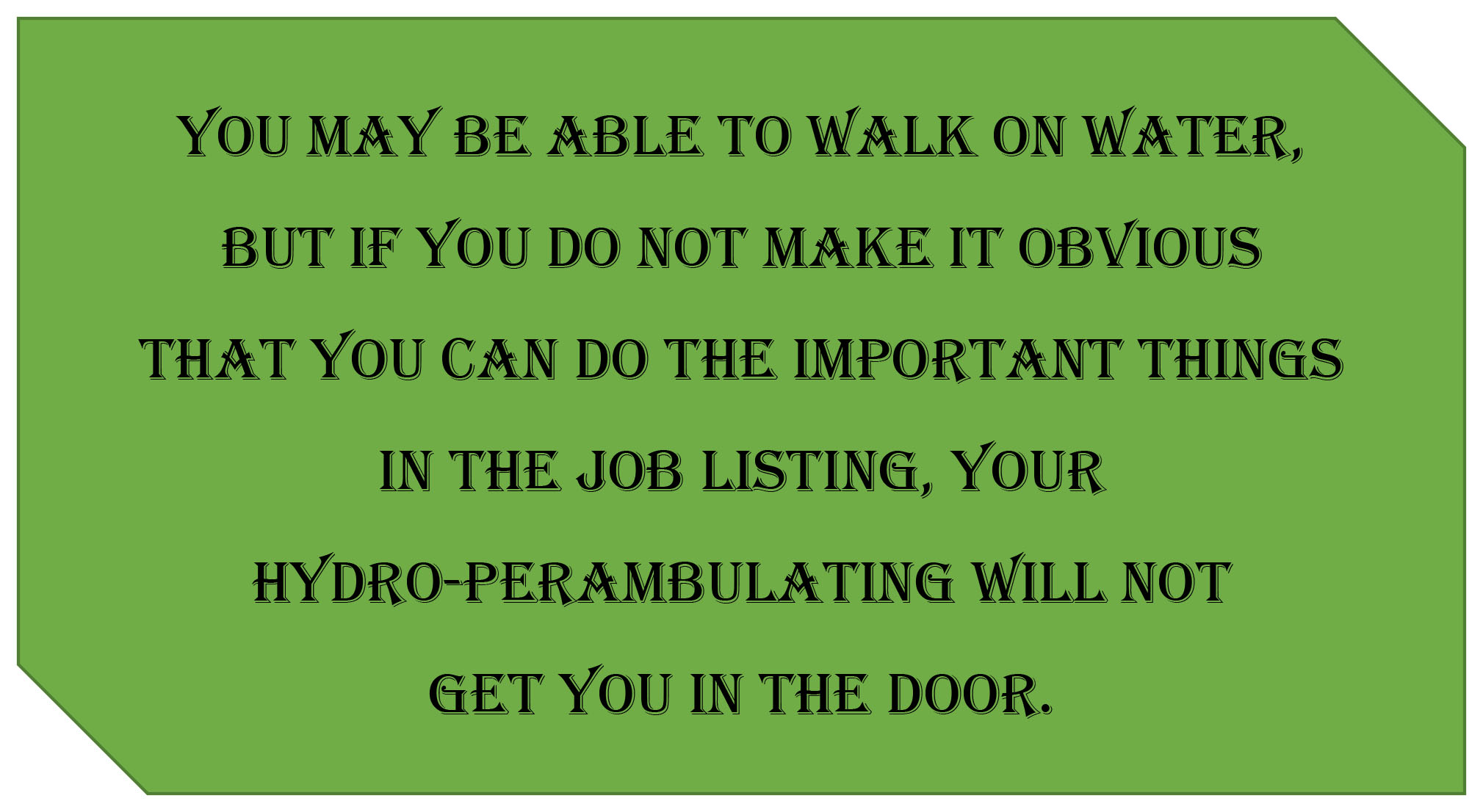
You may be able to walk on water, but if you do not make it obvious that you can do the important things in the job listing, your hydro-perambulating will not get you in the door. Dissect the help wanted ad to determine each of the main job requirements: “direct reports” indicate supervision or management, “some travel” means leaving the office, “coordinating events” says planning and follow-up.
For instance, dissecting a job listing might tell you that they are looking for a person with:
- a particular degree
- X number of years of experience
- proficiency in a second language
- sales experience
- presentation experience
- management of a staff of four people
When you respond to such a job listing, you need to address each of these requirements. You need to address your management experience by telling them how many people you have supervised. You need to quantify (remember numbers are important) sale’s success. You need to highlight your great presentations. Also mention your rudimentary knowledge of Urdu. Your degrees will be covered in the education section and your years of experience are found in the dates of your previous employment.
Why the perfect resume isn’t perfect, at least the second time
Here is a little resume history. Back in the day, a job seeker, using a typewriter (a very primitive word processing device), crafted a document they hoped to be valued by every potential employer. The resume was created directly to paper and the correction system was manual requiring erasers and correction strips and white liquid and frequently, holes in the paper.

With such an arduous correction system, a person was lucky to create a single high-quality document. Then multiple copies were printed on the highest quality paper hoping to make it seem more impressive. Customization was done via a cover letter.
With the advent of personal computers, the one size fits all jobs resume became counterproductive. Now job seekers must customize each resume to respond to each open position.
What are you going to do to be able to quickly respond with a custom resume for a job listing that has a deadline of tomorrow? Will you have to type an entirely new resume to respond to each job opportunity? If you really like to type, you are welcome to do so. Otherwise, you should create an a la carte resume.
The a la Carte Resume
Part 2 of this blog series described the parts of a resume. As a reminder, they include:
- personal information
- name
- address
- communications details
- work experience
- education
- professional organizations
- other accomplishments
- summary
Looking over the list, realize that some sections will be the same for every resume. Experience and Summary are the main sections that will need to be customized for every resume. Almost everything else is “boilerplate”. Even the Experience section will contain information like names of former employers that is the same no matter what job listing you respond to.

An a la carte restaurant menu allows you to select each item you wish to dine upon to create a customized meal. The a la carte resume allows you to select from a menu of well-crafted statements describing your successes, skills and talents. It will create a “tasty” resume responding to as much of the hiring manager’s desires as possible.
Chronological and functional resumes were discussed in the post, It’s Time to Put Your Resume to Work – Part 1. Because chronological resumes tend to be the standard, the a la carte resume system will lead you to create a functional menu from which you will be able to create your customized chronological resume.
Creating the a La Carte Resume
There are two documents you need to create for the a la carte resume system. They are:
- The boilerplate resume form
- the menu or master document
You will first create a resume “boilerplate” form. This is the fill in the blank form for your a la carte resume.
The boilerplate form is a version of your resume with blank spaces for sections requiring customization and the reusable material already included: things like your name, address, education, skills. To create this, start with your most recent resume. Under Experience, each past position will have employers, position, location and dates are included. Other Experience information is stripped out. The example shown here has green boxes indicating where information will be inserted from the menu.
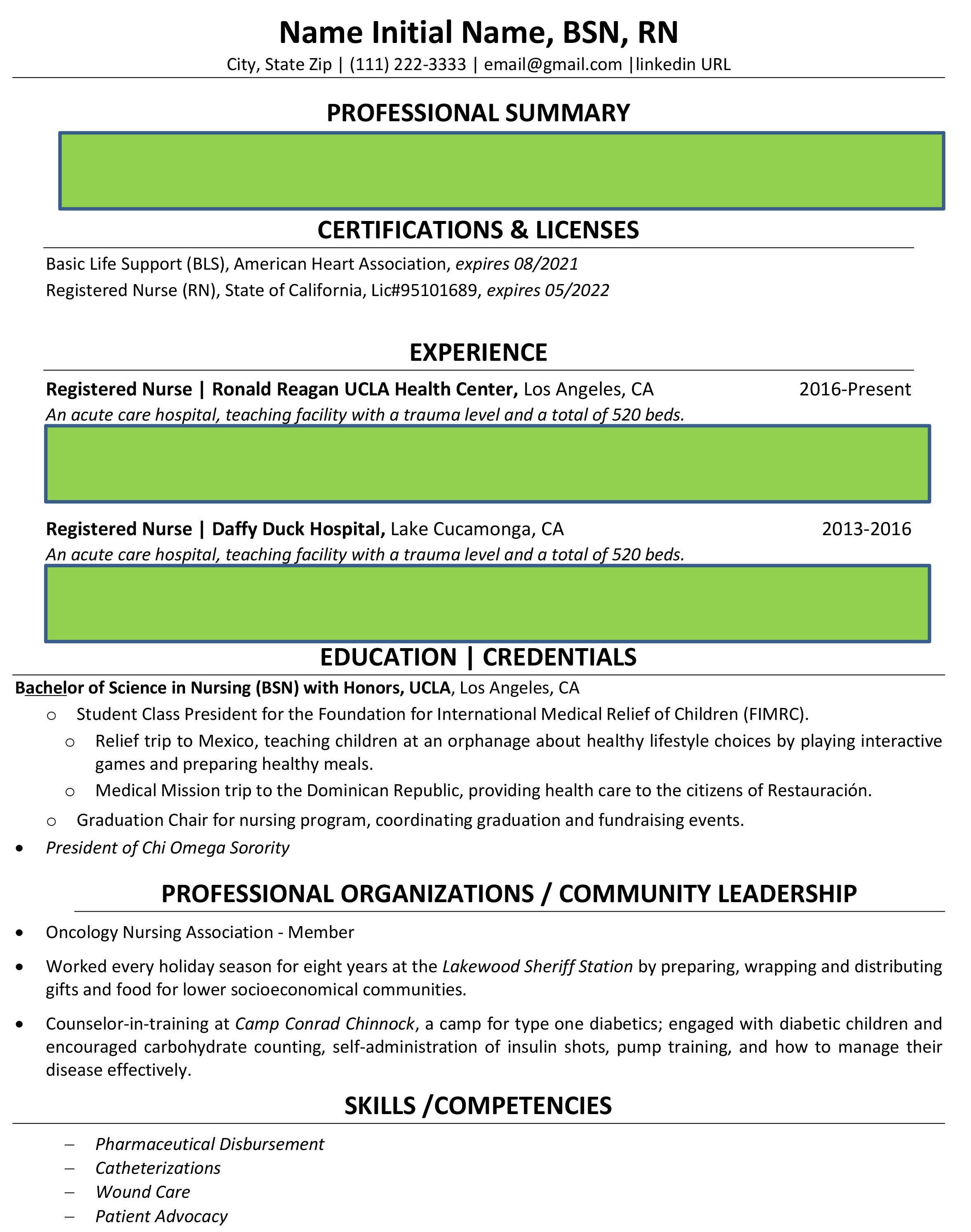
To start to prepare the menu/master document, review the last resume you created. This will be the first source document.
Take the Experience section and break it into sentences. This is easier if you are using bullet points instead of paragraphs. If not, you should convert it to bullet points. Separate the paragraphs into individual sentences. Insert a bullet point at the start of each sentence. Then, as much as possible, edit each bullet point to start with an action verb, even if this occasionally creates sentence fragments.
Next, look at each bullet point and categorize them by the area of work it represents. For instance, if the bullet point reads “Increased sale of turnip twaddlers by 11.7% or more for each of 5 consecutive quarters.” then it should go on the menu under SALES. A bullet point like “Selected as keynote speaker for the UVW and the EIEIO conferences in 2015, 2017 and 2019.”, would be categorized as PUBLIC SPEAKING or PRESENTATIONS.
Before adding a bullet point to the menu, assign each bullet point a designation for the job at which you performed that amazing accomplishment.
Continue this process with your next to last resume, which you will deconstruct giving you more menu items.
All of these will go on a menu that looks like this:
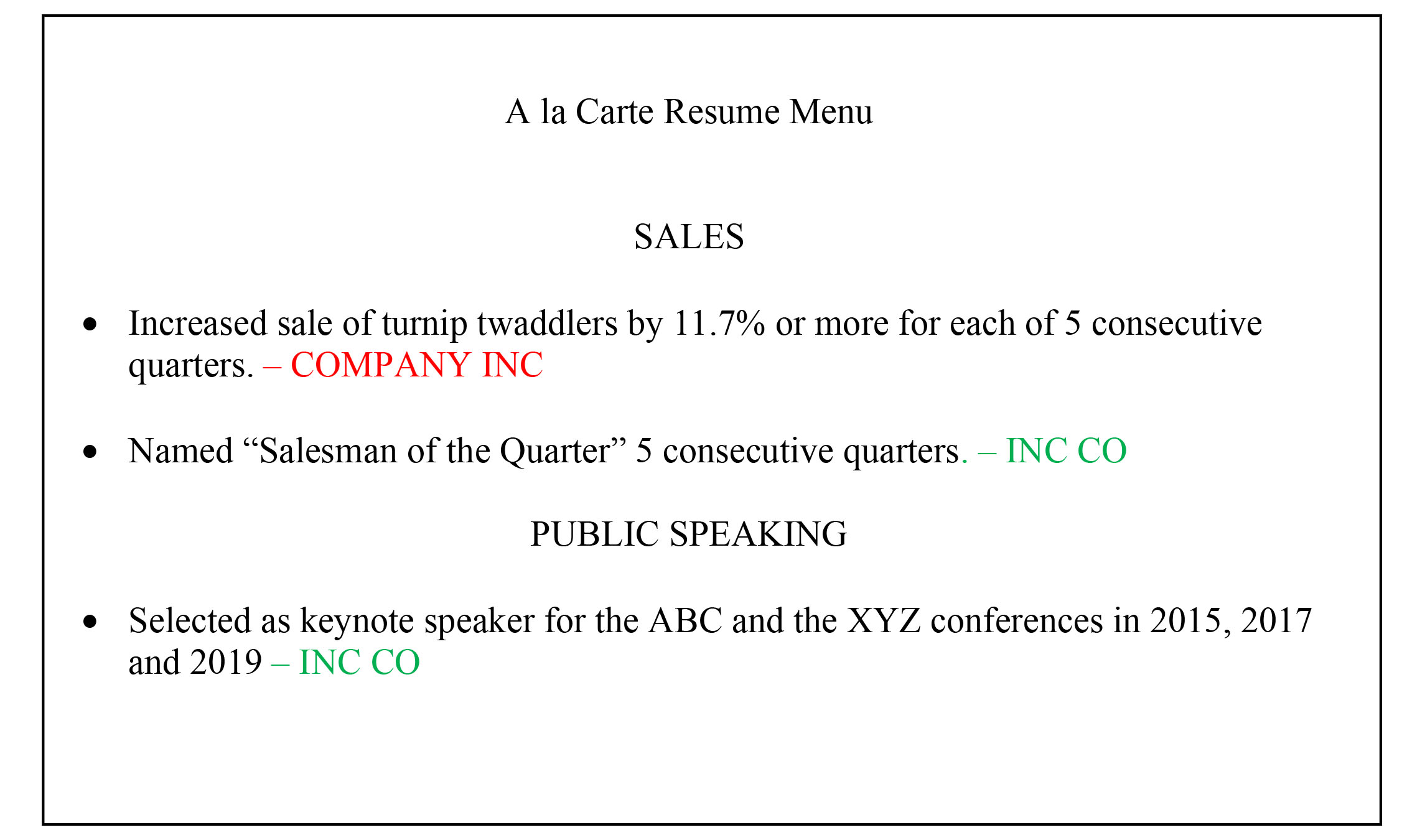
The menu then allows you to be able to select from the topics like sales, software development and negotiating skills with well-crafted bullet points already designed to respond to the requirements in any job listing.
Using the menu, the resume can now be filled in reverse chronological order. Using the menu of an a la carte resume, you would refill the chronological listing for INC. CO with the two statements shown (you will have more) occurred at that workplace. Ditto for COMPANY INC. You probably won’t use every statement, because everything you have done will not apply to every opportunity.
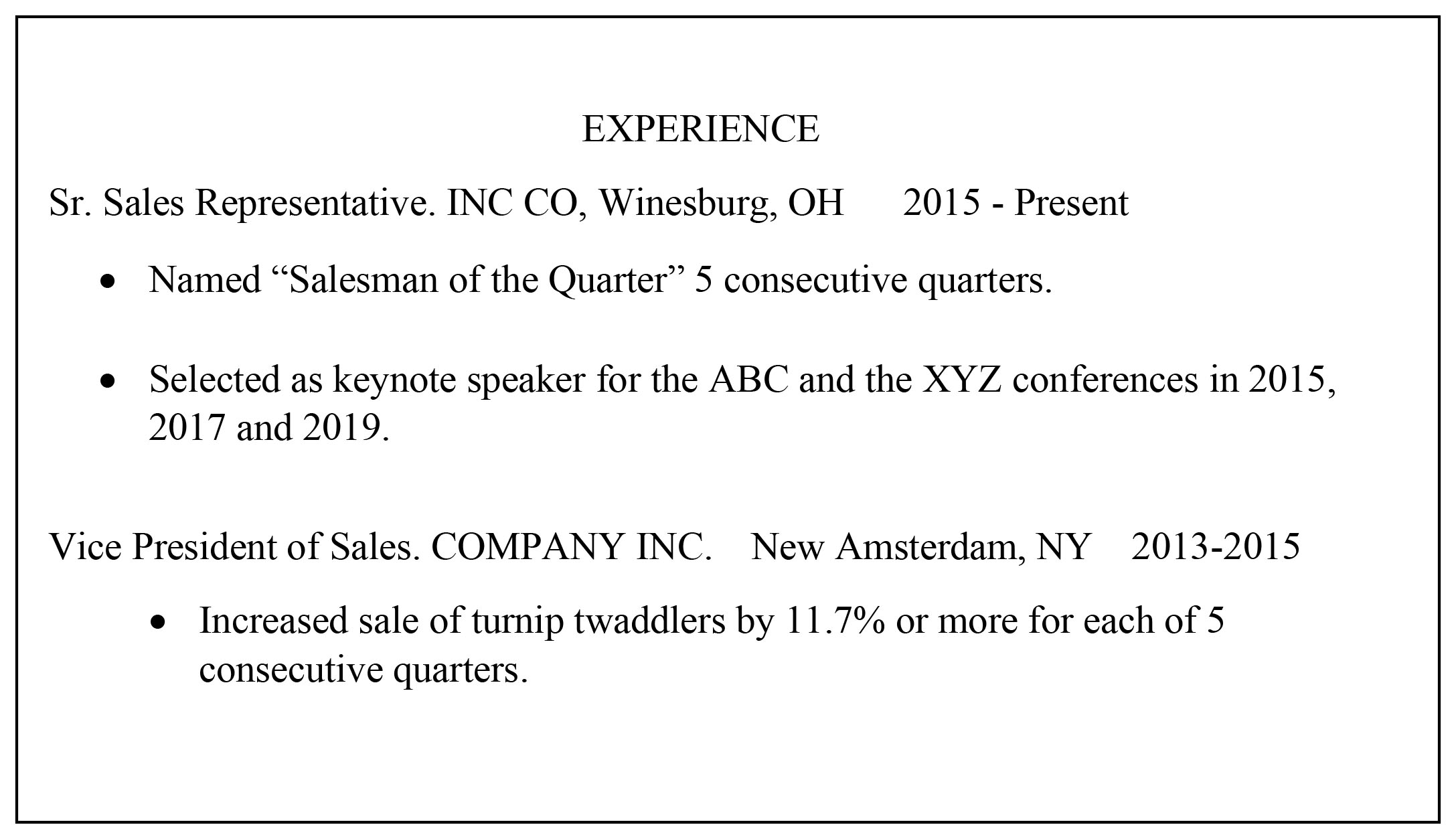
You can populate the menu from a variety of different sources:
- If you have a well-developed LinkedIn profile, that can serve as a source document for your customized resume.
- If you have been working for a number of years, you can take the experience sections from your past resumes and turn them into your menu document.
- You can create the master document completely from scratch.
The bullet points selected to fill the boilerplate form will be those that most directly address the job listing. If sales is the primary task, then several bullet points concerning sales should be included from the menu. A more recent job should have more entries than earlier ones, when possible.
You may add bullet points to your menu as you respond to more jobs. A job listing may remind you of some task not included in previous resumes or LinkedIn. Save that new bullet point for future resumes. The great thing is that you have a powerful tool to quickly respond quickly to any job listing.
Creating the SUMMARY
Once the Experience section is complete, you can craft a Summary. The Summary should highlight the information in the rest of the resume, especially your Experience. The Summary is likely to be the only part read when the review vs. trash considerations are being made. Spark interest to keep the hiring manager reading.
For both the Summary and the Experience sections, show, don’t tell. Rather than use hackneyed terms like “goal oriented”, show how creating and achieving goals has led to your success. Instead of assuming “team player” means something to the hiring manager, show how you made a team amazing. Help the hiring manager picture you doing what they need you to do. Connect the dots between what you do and what their needs are. Make it easy for them to imagine you doing the things that are in a job listing in their company.
Finally, take a look at sections like Education to see if you should enhance a line about extracurricular activities or class that relate to the job listing.
Conclusion
Using the a la carte resume, you are prepared to review a job listing and respond to each of the potential employers’ needs in a timely manner. There is no better way to put your resume to work.
Thank you for checking out this blog. Be sure to read the two earlier posts.
Part 1 contains background information about resumes.
Part 2 covers parts of a resume and what information ought to be in them.
Crews Strengths can help you sort through your career to determine what you want and what you can contribute. Whether it’s being more successful, comfortable and confident where you are or planning what you need to do in order to move on, starting figuring out your next steps. For over 10 years people like you have been helped with resumes, LinkedIn, job research, and networking as well as discovering and leaning into amazing talents.
It’s time to put your Strengths to work.